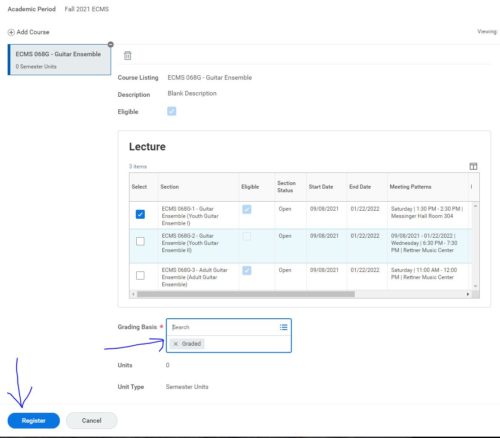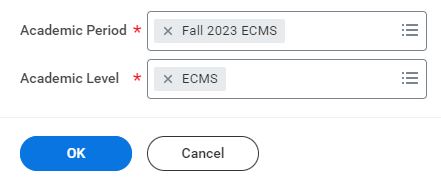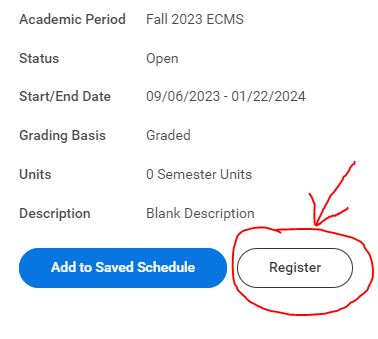Courses Requiring Instructor Permission
The following classes and ensembles require an extra step prior to registering in UR Student:
Baroque Ensembles (both Historic and Modern Instruments)
Collaborative Piano Skills
Eastman Junior Flute Choir
Eastman Youth Jazz Orchestra
Flute Technique Class
Honors Brass Quintet
Honors Wind Quintet
Krusenstjerna Flute Choir
New Horizons Big Band
New Horizons Jazz Ensemble
Percussion Ensembles: Drum Joy, Rhythm Adventure, Stick Talk
Saxophone Quartets
Trumpet Ensemble
Wind Chamber Ensembles
How to Request Instructor Permission through UR Student
1. On the home page, click the “Academics” icon and then “Request Course Section Pre-Requisite Override”
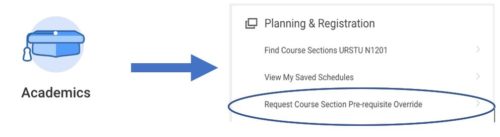
2. Type the current term (“Fall 2023 ECMS”) and select that option from the drop-down menu. (do not select “Fall 2023 ECMS-EC”)
3. Type the name of the ensemble into the course search and select the ensemble. Do the same for the course section. Then click OK at the bottom of the screen.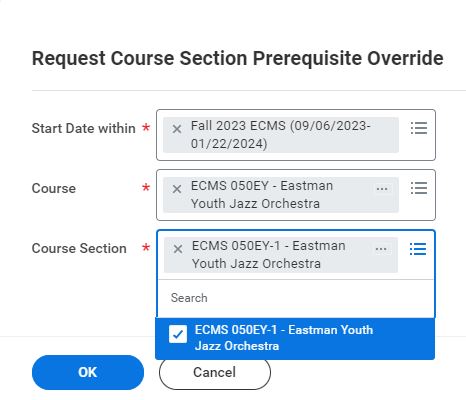
4. You may enter an optional comment or message for your teacher on the following screen. You must click the blue “Submit” button on this last screen.
5. The teacher must then log in to grant permission. Once he or she has done so, you will receive a notification and you must log back in to UR Student to register for the course.
How to Register for a course, once your teacher has granted permission
Important! After your teacher grants your requested permission, you must log back in to register!
1. On the home page, click the “Academics” icon and then “Find Course Sections”
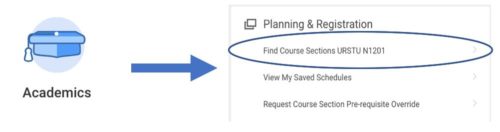
2. Type the current term (“Fall 2023 ECMS”) and select that option from the drop-down menu. (do not select “Fall 2023 ECMS-EC”) Then type and select ECMS as the academic level. Then click OK at the bottom.
3. Type the name of the course into the search bar and click “search.” Click the blue title of the section you wish to add.
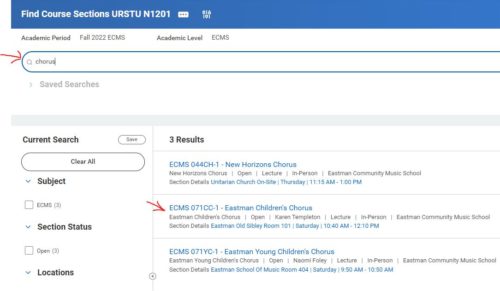
4. Click the white”Register” button on the next page.
5. Confirm the correct course section and select your grading basis (most commonly “graded”). Click the blue “Register” button to finish your registration.