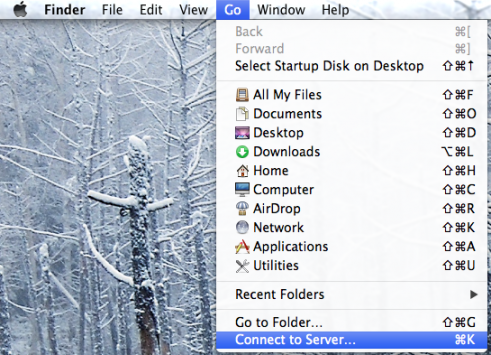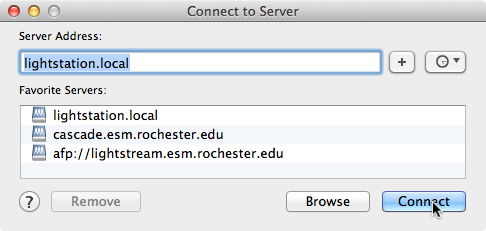Use MediaOcean-II for now
March 5, 2013Hi folks!
All students wishing to access MediaOcean will temporarily need to access MediaOcean-II instead. You may be wondering if your files in MediaOcean will be stored deep in the depths and unattainable in MediaOcean-II, but not to worry! Everything has been moved over to MediaOcean-II, so just follow these simple steps and you’ll be on your way.
1. Click the desktop to make sure you are in Finder.
2. Click Go, scroll down and click Connect to Server
3. It will ask for a Server Address. Erase the address and type in “lightstation.local.”
4. Login as Guest
Congratulations, you are now in MediaOcean-II!